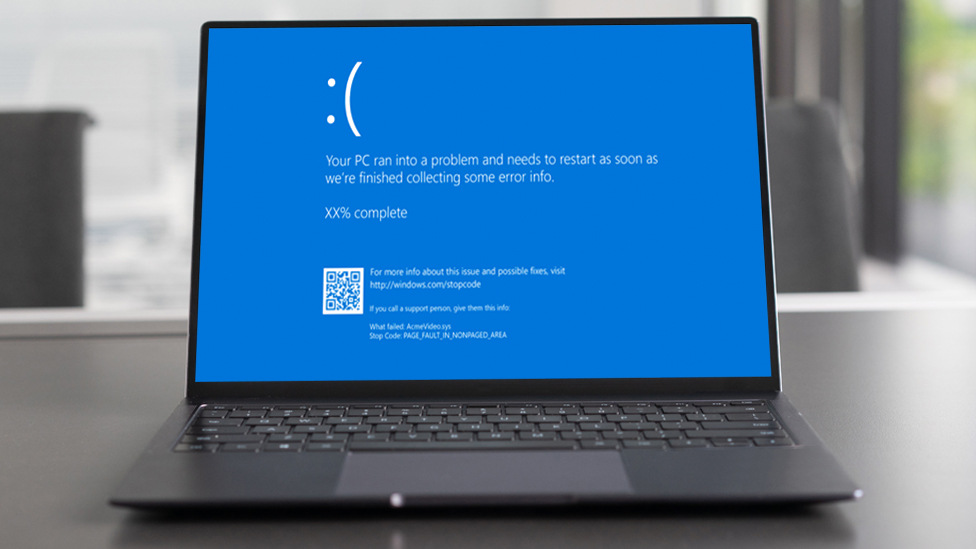A frustrating and all-too-familiar problem has resurfaced for Windows users: the dreaded Blue Screen of Death (BSOD). Reports are flooding in of laptops and desktops abruptly shutting down or restarting without warning, leaving users frustrated and searching for answers.
The culprit behind the BSOD remains elusive, but experts point to a range of possible causes, including critical errors, hardware malfunctions, software glitches, incompatible drivers, and overheating.
For those afflicted, hope is not lost. Troubleshooting steps offer a glimmer of light in the darkness. Try restarting your PC, booting in safe mode, uninstalling new drivers, using System Restore, checking for Windows updates, and running the Blue Screen Troubleshooter to get your computer up and running again.
The BSOD has long been a thorn in the side of Windows users, and a permanent solution remains elusive. For now, users must rely on these temporary fixes to get back to work – or play.